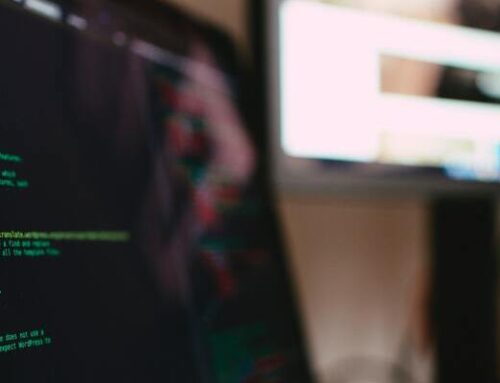Email communication is an integral part of modern business and personal interactions. When it comes to sending emails using PHP, developers have two primary options: using the `mail()` function or configuring SMTP (Simple Mail Transfer Protocol) to send emails. Both methods serve the same purpose but operate differently under the hood. In this blog post, we’ll explore the differences between sending emails with PHP’s `mail()` function and SMTP to help you make an informed choice.
1. PHP mail() function
The mail() function in PHP is a built-in method for sending emails. It provides a straightforward way to send basic text emails without the need for additional libraries or configurations. Here’s how it works:
Pros:
- Simplicity: Sending an email with
mail()is easy and requires minimal setup. - No external dependencies: Since it’s a built-in PHP function, you don’t need external libraries or packages.
- Quick setup: You can start sending emails almost immediately after writing a few lines of code.
Cons:
- Limited features:
mail()is suitable for basic text emails, but it lacks advanced features like HTML formatting or attachments. - Deliverability issues: Emails sent through
mail()may be flagged as spam or not reach the recipient’s inbox due to missing headers or authentication. - Limited error handling: Error reporting with
mail()can be challenging, making it difficult to diagnose problems.
2. SMTP (Simple Mail Transfer Protocol)
SMTP is a widely used protocol for sending and receiving emails. To send emails using SMTP in PHP, you need to configure your server or use a third-party library like PHPMailer or SwiftMailer. Here’s how SMTP differs from the mail() function:
Pros:
- Robustness: SMTP provides a robust and standardized way to send emails, ensuring that your messages are correctly formatted and authenticated.
- Advanced features: SMTP supports HTML emails, attachments, and rich text formatting, allowing you to create professional-looking messages.
- Authentication: SMTP enables you to use authentication methods like SSL/TLS, SMTP-AUTH, and OAuth, enhancing email security.
- Error handling: SMTP libraries typically offer comprehensive error handling and debugging, making it easier to diagnose and fix issues.
Cons:
- Setup complexity: Configuring SMTP in PHP can be more involved than using the
mail()function, especially when dealing with SMTP servers and authentication. - External dependencies: You may need to install third-party libraries to implement SMTP in your PHP project.
- Potential performance overhead: SMTP libraries can introduce a slight performance overhead compared to the built-in
mail()function.
Choosing the right method
The choice between PHP’s `mail()` function and SMTP depends on your specific email requirements and project constraints. Here are some guidelines to help you decide:
1. Use mail() for:
- Sending simple, plain-text emails.
- Quick and minimal setup.
- Projects where advanced email features are not needed.
2. Use SMTP for:
- Sending rich-text or HTML-formatted emails.
- Including attachments in your emails.
- Ensuring better email deliverability and avoiding spam filters.
- Implementing secure email authentication methods.
- Comprehensive error handling and debugging.
Conclusion
Both PHP’s mail() function and SMTP have their places in email communication. While mail() is suitable for basic use cases, SMTP offers more robust features and better reliability. Depending on your project’s requirements, you can choose the method that best suits your needs. Additionally, consider using popular PHP libraries like PHPMailer or SwiftMailer when working with SMTP to simplify the implementation process and enhance email functionality in your applications.